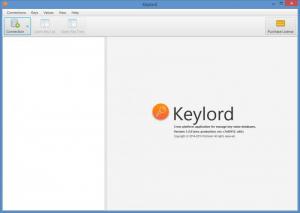Keylord
1.2.0
Size: 62.52 MB
Downloads: 4926
Platform: Windows (All Versions)
There’s a lot to like about Keylord, Protonail’s key-value database manager: it is a cross-platform application, it can be used to establish a Redis or LevelDB connection and efficiently manage key-value strings, it has a clear interface, it supports big databases, it supports different key types, and it has a cool name.
Keylord, as mentioned above, is a cross-platform application. This means that it is available for Windows, Mac OS X, and Linux. To get started with Keylord on your Windows PC, you must download an MSI installer, run it, and give it a couple of seconds to install Keylord on your PC.
The panel on the left hand side on Keylord’s interface displays a list of all your connections; click the Connection(s) button to create a new Redis or LevelDB connection. The panel on the right hand side displays a connection’s key list and/or key tree. Above these panels there’s a toolbar with buttons to create a connection, open the key list, and open the key tree. And above the toolbar there’s a traditional File Menu.
And now, a list that focuses on the main features Keylord has to offer: cross-platform application; user friendly interface; big databases with millions of keys and values are supported; different key types are supported, including Set, Hash, Ordered Set, and HyperLogLog; SSH tunnels for Redis connections are supported; asynchronous loading of keys and values without UI blocking; Redis and LevelDB key-value databases are supported.
Keylord is free to use for a trial period of 14 days. If you want to use Keylord past this trial period, you’ll have to get a license and register your copy.
Protonail’s key-value database manager is available for multiple platforms, it is quite easy to use, and it works as advertised – it helps you efficiently manage key-value databases.
Pros
Keylord is a cross-platform application; it is available for Windows, Mac OS X, and Linux. Installing Keylord on a Windows PC takes very little time. Keylord’s interface is easy to figure out. Keylord can prove to be a very helpful key-value database manager.
Cons
Trial limitations: 14-day trial.
Keylord
1.2.0
Download
Keylord Awards

Keylord Editor’s Review Rating
Keylord has been reviewed by George Norman on 22 Jun 2015. Based on the user interface, features and complexity, Findmysoft has rated Keylord 5 out of 5 stars, naming it Essential